
When we talk about Customer Relationship Management (CRM), it’s more than just a tool—it’s the backbone of your business. From streamlining communications to organizing sales pipelines, a CRM system helps build lasting relationships with your customers. However, simply using CRM software isn’t enough. To truly benefit from its power, you need to implement best practices that enhance customer experience and grow your business.
In this guide, we’ll dive deep into CRM best practices, highlighting strategies that will help you make the most of your CRM solution.
Choose the Right CRM for Your Business
Not all CRM systems are created equal. Your business needs will dictate the type of CRM software that’s best for you. Whether you’re running a small business or a large enterprise, it’s essential to pick a CRM system that aligns with your operational goals. Before making a choice, ask yourself:
- Is the CRM scalable? Will it grow with your business?
- Does it integrate with other tools you use? Can it sync with your email, social media, and e-commerce platforms?
- Is it user-friendly? How easy will it be for your team to adopt?
There are numerous CRM systems on the market, each tailored to specific needs. If you’re uncertain about which to choose, check out this guide on selecting the best CRM by Capterra.
Keep Your Data Clean and Organized
Having accurate, up-to-date data is essential for any CRM to be effective. A common issue many businesses face is data clutter. Duplicates, outdated information, or incomplete profiles can slow down your CRM and lead to missed opportunities. Here are some CRM data management best practices:
Regular Data Audits
Conduct regular data audits to ensure your database remains clean. This involves identifying duplicate records, correcting errors, and updating information. A tool like Dedupely can help automate this process by identifying and merging duplicate entries.
Standardize Data Entry
To maintain consistency, establish standard data entry procedures. For example, if you’re entering phone numbers, decide whether to use parentheses or dashes and apply that format universally. Creating standardized processes will ensure that your CRM data is easier to manage and search. This Salesforce blog post provides valuable insights into effective CRM data management.
Automate Where You Can
Automation is one of the most powerful features of any CRM system. It saves time, reduces errors, and enables you to focus on building relationships rather than managing administrative tasks.
Automate Customer Follow-ups
One of the biggest pitfalls for businesses is forgetting to follow up. A good CRM system allows you to set up automated follow-up sequences, ensuring no customer inquiry falls through the cracks. Use CRM automation to send personalized emails, reminders, or notifications when a customer has reached a certain milestone.
Use Lead Scoring
Lead scoring is a feature that ranks leads based on their likelihood to convert. Automating lead scoring allows your sales team to focus their efforts on the most promising prospects, improving efficiency and conversion rates.
Segment Your Audience
Audience segmentation allows you to target specific groups of customers based on their preferences, behaviors, or demographics. A well-segmented CRM can boost engagement by sending more personalized, relevant communications to different audience segments.
Tailor Marketing Campaigns
Use CRM data to create segmented lists for email marketing. For example, you can segment customers by their past purchase history, location, or engagement level. This enables you to send more targeted messages and offers to customers who are more likely to be interested in your product or service.
Create Customer Personas
Building customer personas based on your CRM data helps you understand your customers’ needs and pain points. Once you’ve identified these personas, you can tailor your marketing, sales, and customer service strategies to cater specifically to each group. Learn more about customer persona building at HubSpot’s guide.
Measure CRM Performance with KPIs
To ensure you’re making the most of your CRM, you need to track Key Performance Indicators (KPIs) that matter. This involves measuring metrics such as:
- Customer Retention Rate: How effective is your CRM in helping you keep customers?
- Sales Cycle Duration: Are leads moving through the funnel faster thanks to CRM implementation?
- Conversion Rates: How many leads are converting into paying customers?
Tracking these metrics will show how well your CRM is performing and where improvements are needed. This Forbes article provides an in-depth explanation of how to measure CRM KPIs.
Integrate CRM with Other Tools
Your CRM system shouldn’t exist in a vacuum. To maximize its potential, you need to integrate it with other business tools like email marketing platforms, social media, and e-commerce systems.
Email Marketing Integration
Integrating your CRM with your email marketing platform allows you to track which emails your leads open, click, and engage with. This data can inform your sales team about a lead’s interests and improve your follow-up strategy.
Social Media Integration
A CRM system that integrates with social media platforms enables you to monitor social interactions with your brand and engage directly with leads. It can help you track mentions, respond to customer inquiries, and even manage social media campaigns directly from the CRM dashboard.
Train Your Team for CRM Success
Your CRM is only as effective as the people using it. Without proper training, even the best CRM system can fail. Here are a few tips to ensure your team uses the CRM effectively:
Offer Comprehensive Training
Provide thorough onboarding and ongoing training to your team. Make sure they understand the full capabilities of the CRM software, including automation features, reporting tools, and data entry standards.
Encourage Regular Use
Encourage your team to use the CRM daily. The more they engage with the system, the more valuable the data becomes. Consider incentivizing CRM use by tying it to performance metrics.
By ensuring that your team fully embraces the CRM, you’ll see a significant improvement in customer relationships and overall efficiency.
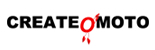

0 Comments