Rapid prototyping tools have become essential in the product design process, enabling designers and developers to create interactive models quickly. These tools allow teams to visualize concepts, gather user feedback, and iterate designs without the heavy investment of time and resources associated with traditional development methods.
What is Rapid Prototyping?
Rapid prototyping is a method used in product development that emphasizes quick fabrication of a physical part or assembly using 3D computer-aided design (CAD) data. This process allows designers to test and refine their ideas in real time, facilitating faster decision-making and innovation. The goal is to produce prototypes that can be tested and evaluated to inform further design iterations.
Benefits of Rapid Prototyping
- Speed: Rapid prototyping significantly reduces the time from concept to validation. Designers can create a prototype in days rather than months.
- Cost-Effectiveness: By identifying design flaws early in the process, teams can save on costly changes later in development.
- User Feedback: Prototypes can be tested with real users to gather feedback, which can be incorporated into the design, ensuring the final product meets user needs.
- Enhanced Collaboration: These tools facilitate better communication between design and development teams. Stakeholders can visualize and discuss the prototype, leading to more effective collaboration.
- Risk Reduction: By testing prototypes early, teams can mitigate risks associated with market acceptance and usability issues.
Key Features of Rapid Prototyping Tools
When selecting a rapid prototyping tool, several key features should be considered:
- Ease of Use: A user-friendly interface is crucial, especially for teams that include non-designers. Drag-and-drop features and intuitive workflows can enhance accessibility.
- Interactivity: The ability to create interactive prototypes is vital for simulating user experiences and gathering actionable feedback.
- Collaboration Capabilities: Tools that allow multiple users to work simultaneously can streamline feedback and revisions.
- Integration with Other Tools: Compatibility with design software, project management tools, and other platforms can enhance workflow efficiency.
- Export Options: The ability to export prototypes in various formats is important for sharing with stakeholders or developers.
Popular Rapid Prototyping Tools
- Figma
- Figma is a web-based design tool that has gained immense popularity for its collaborative features. It allows multiple users to work on a project simultaneously, making it ideal for teams. Its robust library of templates and plugins enhances its functionality, enabling rapid prototyping and design iteration. Figma also supports vector graphics, which is essential for creating responsive designs.
Learn more about Figma: Figma
- UXPin
- UXPin is another powerful tool that focuses on creating high-fidelity prototypes. It integrates design and development, allowing designers to create prototypes that closely resemble the final product. UXPin’s unique feature is its ability to utilize real data in prototypes, making it easier to simulate real-world scenarios.
Learn more about UXPin: UXPin
- Proto.io
- Proto.io is designed for rapid prototyping with a focus on mobile applications. It offers a wide range of templates and UI components, enabling designers to create realistic prototypes quickly. The platform supports real-time collaboration and feedback, making it easy to iterate based on user input.
Learn more about Proto.io: Proto.io
- Webflow
- Webflow is a design tool that combines prototyping and web development. It allows designers to create responsive prototypes directly in a visual canvas, with the ability to customize code if necessary. Webflow’s drag-and-drop features make it accessible for those with limited coding knowledge.
Learn more about Webflow: Webflow
- Moqups
- Moqups is an online design tool that facilitates the creation of wireframes, mockups, and prototypes. Its drag-and-drop interface is particularly user-friendly, making it suitable for those new to design. Moqups also includes collaboration features, allowing teams to work together in real time.
Learn more about Moqups: Moqups
Selecting the Right Tool
Choosing the right rapid prototyping tool depends on various factors, including:
- Team Size: Larger teams may benefit from tools that support collaboration and multiple users, such as Figma or UXPin.
- Project Requirements: Consider the specific needs of your project. If you are focused on mobile app development, Proto.io may be more suitable.
- Budget: While many tools offer free plans, consider the value of premium features for your project.
- Skill Level: Ensure the tool you choose aligns with the skill levels of your team members. Tools like Moqups and Figma cater to users with varying levels of design expertise.
Examples of Rapid Prototyping in Action
Many successful companies have leveraged rapid prototyping to enhance their product development processes. For instance, leading tech firms often use prototyping tools to validate ideas before committing significant resources to development. This approach not only accelerates time-to-market but also helps in aligning products more closely with user needs.
- Airbnb: The company utilized rapid prototyping to develop its user interface, allowing for quick iterations based on user feedback.
- Spotify: Spotify employs rapid prototyping to test new features and enhancements, ensuring they meet user expectations before full-scale implementation.
Integrating Rapid Prototyping into Your Workflow
To effectively integrate rapid prototyping into your development process, consider the following steps:
- Define Objectives: Clearly outline what you want to achieve with your prototype. This could include testing a new feature, evaluating user experience, or gathering stakeholder feedback.
- Select the Right Tool: Based on your objectives and team dynamics, choose a prototyping tool that best fits your needs.
- Develop the Prototype: Start creating your prototype, focusing on the key features that are most important for testing.
- Gather Feedback: Share the prototype with stakeholders and potential users to collect feedback. This step is crucial for identifying areas for improvement.
- Iterate and Refine: Use the feedback to make necessary adjustments to the prototype. Repeat this process until you achieve a design that meets your objectives.
- Handoff to Development: Once the prototype has been validated, provide the final version to the development team for implementation.
Resources for Further Learning
For more insights on rapid prototyping tools, check out these resources:
- The Product Manager: This article reviews the best free prototyping tools available in 2024, offering valuable insights into various options that can streamline your design process. Read more here.
- Interaction Design Foundation: This organization offers extensive resources on design principles and prototyping techniques, helping designers enhance their skills. Visit Interaction Design Foundation.
Conclusion
Rapid prototyping tools are invaluable in today’s fast-paced product development landscape. By enabling quick iterations and user testing, these tools help teams create products that better align with user needs and market demands. With the right approach and tools, organizations can significantly enhance their design processes, ultimately leading to more successful product launches.
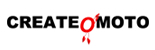

0 Comments